Are you looking for extensions to enhance your security and privacy?
Although Incognito Mode aims at making your browsing experience secure, sometimes it just isn’t enough. Chrome may be the world’s most popular web browser, but it isn’t the most private one. It does, however, provide a number of Chrome extensions that you can freely add and manage in the browser.
With the help of these extensions available in the Chrome Web Store, you can do a lot, such as blocking ads, disabling IP leakage, managing cookies, hiding your IP address, and ensuring site URLs are safe.
With this in mind, here are 23 of what we think are the best Chrome extensions that you could get to protect your privacy.
How to Add and Manage Extensions to Chrome
Adding extensions is an easy process, and we will explain it to you so you know how to do it.
The Chrome Web Store provides access to all extensions. While you may find links elsewhere from the services, they will redirect you to an extension page. When you click download, Chrome will add the extension to the top right corner of your browser, and you can pin them to see them at all times.
How to install and manage a Chrome extension in six steps:
- Visit the Chrome Web Store, then click Extensions. This is at the top of the left-hand side, highlighted in blue.
- Find the extension you need through the search function.
- When you find the extension you want, select Add to Chrome.
- You will see a pop-up telling you what permissions the extension requires, i.e., to read and change your browsing data. If you accept this, you should then click Add extension.
- For extension management, select the More menu on the right, which is displayed by three vertical dots, select More Tools, and then Extensions.
- You can turn on or off the extension on the Extensions page or click Details to find out about the extension and what permissions it has.
We explained how to install an extension, so now we give you a list of 23 security and privacy extensions that you should consider.
What Are The Best Privacy Extensions?
To maximize security and privacy, Chrome offers a multitude of browser add-ons known as ‘extensions’ to address online privacy issues. Anti-tracking, phishing, ad-blocking, password managers, proxy, and VPN are made all available conveniently when you use Chrome.
If you’re concerned with your online privacy, safety, and security, consider acquiring one or more of these services.
1. Nord VPN

VPN has always been a first (and often the best) line of defense when it comes to protecting your privacy. And we’ve chosen NordVPN to be the first one on this list for many reasons.
The way VPN works is that VPN first connects to a remote server before you connect to the webserver that you’re trying to access. At that remote server, your IP address is masked, protecting your personal IP as you browse.
Nord VPN offers you the ability to use the VPN directly in the browser without logging into the app, making it considerably more convenient.
Features:
- Military encryption — AES-256-CBC
- Can access content from any location
- You can use it on up to 6 devices
- No log creation to protect privacy
- Quality streaming.
It’s important to emphasize that NordVPN has a no-log policy, which means that in case anyone requests from NordVPN your browsing data through their VPN servers, they are genuinely unable to provide it as they record no logs about users activity.
There is no free version; however, there is a free trial, and the most basic option comes in under 5 USD a month for a yearly subscription, or you can pay more for a month-to-month subscription. It is nonetheless one of the most widely known and popular VPN services. If you want a VPN provider, which easily integrates into your Chrome, this is perfect for you.
2. DuckDuckGo Privacy Essentials

DuckDuckGo is another anti-tracking extension for Chrome. It protects your privacy online with private search, tracker blocking, and secure browsing. What makes it unique is that it defaults your search query to its own encrypted search engine, protecting your privacy.
Features:
- Defaults browser connections to their own secure one
- Enforces encryption
- Provides website’s summary of privacy practices
- Gives a privacy grade to each website.
DuckDuckGo is ideal if you are concerned about your data and privacy when browsing and you want to know how trustworthy sites are to make better choices.
3. 1Password

1Password is a dedicated password manager. It handles all passwords and valuable information, stores it, keeps it safe, and allows you to use this information for auto-filling. Password managers, in general, are helpful, as they better protect your data than default programs.
Features:
- Provides an alternative secure password manager to the default Chrome autofill feature
- Handles all passwords and user accounts you use with Chrome
- Stores valuable information for you such as credit cards, passport info, etc.
- Automation for improved company infrastructure
If you’re not too comfortable using the autofill feature, which Google may well use to collect personal information about you, given Google’s reputation, it’s a good choice. In general, it’s a secure and efficient way to store passwords and other valuable information and to enter them when online quickly.
4. Telegram

Privacy in most major messaging applications remains to be an issue to consider. Applications like WhatsApp may have addressed this problem before, but it has become harder to trust these days ever since its acquisition by Facebook. One messaging application that has genuinely secure end-to-end encryption is Telegram.
Features:
- Secure end-to-end encryption
- Has all the functionalities a messaging application would need
- Data is protected through sandboxing.
Telegram, unlike other messaging apps, has no relation to other programs. For example, WhatsApp can communicate with other applications, which can be risky for your privacy and security.
Telegram, conversely, cannot send data between other applications, and it always encrypts conversations. You can also ensure that no one sees more than you want to share. With this level of security, it still has the features you’d normally expect from a messaging application: fun stickers, group chats, video calls, etc., so Telegram seems to be the perfect choice for an alternative to online messaging.
5. uBlock Origin

uBlock Origin is a great free privacy extension. uBlock Origin blocks ads and prevents trackers from accessing your information. You can use it on various browsers, it is entirely free, and it is very efficient in terms of CPU and memory usage. It also displays information about what is being blocked.
Features:
- Origin filter lists and blocklists
- Blocks ads
- Prevents tracking
- Oriented to being CPU friendly.
It also offers a lot of customization options, more lists, the ability to block JavaScript locally or globally, create your own global or local rules, and more.
Alternative: Even though it’s not actually the Chrome Extension, this same concept of enhanced security and performance is what the Brave browser offers. It’s 3 times faster than Google Chrome, has a built-in Ads Blocker, and has a lot of features specially designed to protect your privacy. So if you’re looking for protection even better than the uBlock Origin Chrome extension, then the Brave browser might just be what you’re looking for.
6. Click&Clean

This extension is straightforward, designed for quickly cleaning your browsing history. You can clear your browsing history, typed URLs, cookies, and cache with one button. You can also clear download history and remove client-side Web SQL Databases.
Features:
- Simple user interface and function
- Provides easy management to browser history, cookies, cache, and other data
- Removes downloads and can create space on your hard drive
- Scan PC for malware.
There is also an option to clean one portion at a time rather than deleting all information. Separate delete buttons are available for each option that you can choose as you see fit—generally, it’s a valuable and simple tool to consider.
7. Unshorten.link
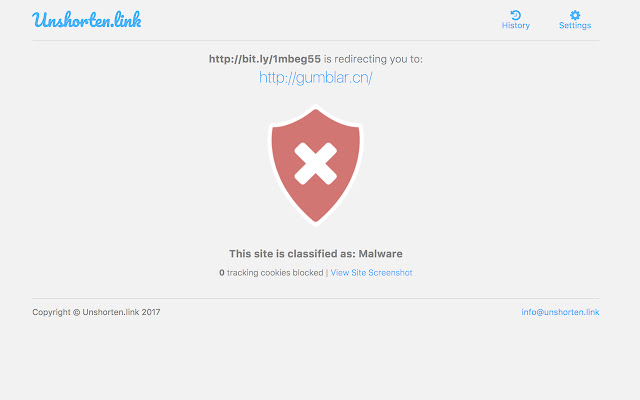
Unshorten.link has a primary purpose, and as the name suggests, it un-shortens any shortened link. Shortened links are one way for cybercriminals to lure unsuspecting users onto their websites. Although that’s not always the case when you see a shortened link, there’s no way to tell without actually clicking on the link first.
Features:
- Un-shortens shortened links and exposes possible hidden malware
- Fast and easy to use
- Keeps a regularly updated list of 300 popular link shortening services
- Directs you to their link expansion page whenever you click a shortened link, so you know what the link is sending you to.
- Malware protection
- Blocks 15 common tracking cookies.
With this extension, you can be sure to know if a shortened link is hiding any malicious intent or not. The extension also boasts additional security features against malware and tracking and ensures that you cannot click a nefarious link. Other programs may offer tracking blockers, but this service is a great tool to know what is behind a link and prevents you from getting caught out.
8. Ghostery

Ghostery app is ideal for protecting your data and privacy when browsing. The free version is extensive as well. Depending on how strict you want it to be, you can configure the extension to four different levels. You may opt to block default, block nothing, block everything, or block specific sites.
Ghostery provides all these functionalities for free, but there is a Pro plan you can subscribe to for $2 per month.
Features:
- Ability to view and block trackers
- Anonymizes your data
- Smart blocking automatically blocks and permits trackers for an optimized experience
- (Paid version) Customer support priority
- (Paid version) Private ad-free internet search
- (Pro version) Detailed analytics.
While the paid plan gives you more options, it doesn’t protect you any more than the free plan; instead, it provides additional tools for a better online experience. It is, in general, an excellent choice for a range of security and privacy measures.
9. Dashlane

Dashlane is another password manager. It safely stores and logs all your passwords for easy use. It can work with various browsers, has two-stage authentication to maintain the security of your passwords, and makes filling in forms considerably easier.
Features:
- Free version allows you to save 50 passwords
- Auto filling
- Authentication protocols
- Password generator
- (Premium version) Up to 5 devices
- (Premium version) Store encrypted files.
Dashlane’s premium version offers many other features beyond simple password management. However, password management is a crucial security measure, as passwords can be stolen by malware without adequate protection. Dashlane makes creating and using complex passwords easier while saving you time.
10. NoScript

NoScript aims at making browsing considerably safer. It protects you from various cross-script attacks. These attacks are when “bad” code is added into “good” sites for undesirable purposes. NoScript can also protect you from clickjacking attempts when questionable sites masquerade as others. It also allows you to control what sites can run executable JavaScript, Flash, and Java content. So, for example, you can let your bank run Java, but no one else.
Features:
- Default whitelist of popular, trustworthy sites
- The first and one of the most powerful anti-cross-scripting filters
- Can work on mobile devices.
In the settings panel, it will give you an overview of everything blocked on the current webpage and allow you the option to allow or trust a particular script. The extension to Chrome is relatively new but is easily integrated into your Chrome security measures. It does not conflict with adblockers, so use it for extra security against script-based attacks.
11. ClearURLs

Contrary to adblockers that target the website or the scripts itself and much like Unshorten.link, ClearURLs targets tracking elements planted within URLs. This add-on is based on new WebExtensions technology and is optimized for Firefox and Chrome-based browsers.
Features:
- Automatic removal of URL tracking elements
- Optimized for Firefox and Chrome.
The extension automatically removes tracking elements from URLs to protect your privacy when browsing through the Internet. So at the end of the day, it’s simply added security to the links you use.
12. Privacy Badger

Privacy Badger blocks trackers, which usually come from third-party ads. However, unlike most adblockers, this extension has a unique approach.
It does not consult filter lists—which are lists that adblockers refer to, to know which sites to block. Privacy Badger automatically detects trackers from their behavior, sends the Global Privacy Control signal to prevent your data from being shared or sold, and also sends a Do Not Track signal to block trackers.
Features:
- Generates a list of sites to block as you browse through the web
- Prevents third parties from taking your data
- Informs you which websites are tracking you and which ones aren’t
- Allows useful cookies and third-party applications if necessary, but screens out trackers and referrers.
To a degree, it works as an ad blocker, but this is not its primary function. It aims to prevent you from being tracked, to better protect your privacy. It just so happens that a lot of ads do this, so it has a two in one appeal. It is compatible with other adblockers, so it is a useful additional tool for your use.
13. SendSafely Encryption for Chrome and Gmail

This extension is a useful tool for safe communication. It provides end-to-end email encryption. It can ensure that no one else can see your email, even the extension provider. It also allows you to send encrypted files through both Gmail and their own Chrome pop-up window.
Features:
- Encryption of emails
- File encryption
- Multi-factor authentication.
There is a free version of SendSafely, and there are various paid versions with extra plugins and a lot more features. Generally, this extension is particularly useful for protecting emails. It is built on OpenPGP, which is the most popular encryption standard, and held as the best encryption method.
14. Avast
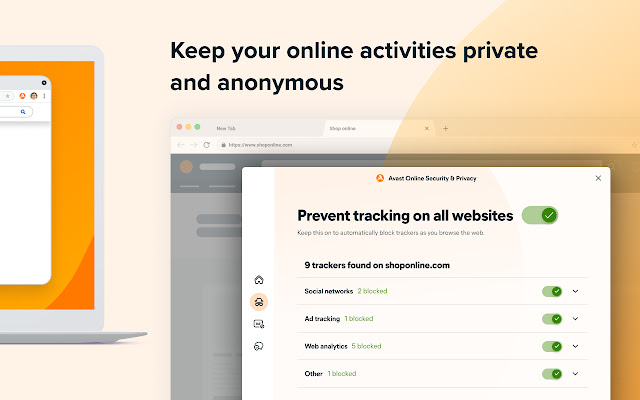
While Avast is antivirus software, it has a standalone Chrome extension. This extension protects you from malware, blocks ads, and can prevent tracking.
Features:
- Analysis and report of website’s safety
- Corrects errors in website names
- Adblocking
- Automatically scans websites to see if they are genuine
- Do not track mode.
Whether or not you want Avast’s whole program, the free extension can add an extra layer of security. It also serves as a way to protect your data from being accessed with a do not track mode. It is one of the most popular extensions and is widely recommended.
15. WOT Website Security and Browsing Extension

This extension helps you browse the web more safely. It uses community feedback to assess the security of a site, so before you visit, you can check how wise it is to click. As you search, it will tell you the security rating of sites, so you can avoid or be more cautious when visiting. It uses algorithms of millions of user ratings to gauge how safe it is.
Features:
- Safer browsing, protecting you from tracking
- Ratings of site’s security risks
- Link inspection
- Free online security
- Real-time protection mode, which constantly notifies you of threats
- (Premium version) Pop-up blocker
- (Premium version) Content-control
- (Premium version) Data breach monitoring
- (Premium version) Email protection.
They have both a free version and premium, the latter offering extra security features. In addition, a business version is available with even more features. Nonetheless, the free version offers excellent security and privacy protection.
16. Blur

Blur offers multiple features for your security needs. It’s both a secure password manager, suggesting and storing secure passwords, and a privacy extension, as it blocks trackers and protects your data. Furthermore, it can help make online purchases safer by encrypting your valuable information.
Features:
- Protects and stores passwords with encryption
- Suggests secure passwords
- Autofill valuable information
- Masked emails
- Private browsing
- Tracking protection
- (Premium version) Masked payment information
- (Premium version) Support.
The free version gives many useful features, but the premium features offer a great degree of security, particularly for online payments. It is relatively affordable for a paid extension, between 2-5 USD per month. Nonetheless, this is a solid choice if you want a password manager, which also doubles as a privacy extension.
17. uMatrix

uMatrix gives you control over your security while browsing. Unlike other blockers, you make the decisions on what is permitted or not. Due to its interface, it may not be for everyone, but this is a well-suited extension for others with better technical knowledge. In simple terms, you select whether you allow or forbid requests, block scripts, ads, and iframes, and have access to a firewall with privacy tools.
Features:
- A matrix of requests to manage what is permissible or not
- Blacklist or whitelist requests of all kinds
- See all remote connections
- Blacklist all or whitelist all as default modes, as you prefer.
- Understand what websites are doing behind the scenes
- Can speed up browsing by blocking image requests.
This isn’t the most intuitive extension; however, if you take security seriously and can understand the table nature of the extension, it can offer a great security solution where you are in full control.
18. Pixel Block or Pixel Block 2

Both of these extensions are Chrome exclusive and serve a key purpose. They both block people from tracking you when you open their emails. Companies and more questionable parties often use email tracking pixels to see how long someone has spent on an email and find out location activity. Pixel Block 2 was a “fork” of the original to work with the new Gmail interface; however, it appears that the original has a more recent update and a wider user base.
Features:
- Blocks tracking attempts in emails
- Does not communicate with any remote servers, is locally based on your browser.
Whichever you choose, you will have a simple, one-purpose extension that can be useful in your arsenal of tools to protect your privacy and data.
19. J2Team Security

J2Team Security is mainly an anti-phishing extension with a focus on Facebook. An updated version of an app made primarily for Facebook security, J2Team Security has a few additional features beyond Facebook. It works by protecting you from clickjacking, phishing attempts, malware, and works well for Facebook security.
Features:
- Real-time protection
- Blocks ‘seen’ feature on Facebook messenger
- Anti clickjacking
- Blocks fake Facebook log-ins
- Protect against Blogspot vulnerabilities
- Protects against Facebook Self-XXS exploits.
If you spend a lot of time on Facebook but want to have a more secure presence and protection against phishing attacks, it is an ideal extension to get. The main site is in Vietnamese; however, it has a global audience.
20. Checkbot Web Speed & Security Tester

Checkbot has three main functions: check the Search Engine Optimization (SEO) of sites, security, and speed. This gives you a lot of useful information if you are creating your own site. While most of the other extensions here are about you safely visiting other sites, you need to know how to ensure that your own site guarantees the end-users security and useability.
Features:
- SEO check, by testing many aspects of the site
- Site speed checker
- Site security checking.
If you are creating your own site or sites and regularly need to check SEO, security, and speed, this is an absolutely essential tool to have.
21. Cookie AutoDelete

If you want to take control of your cookies, this is the extension for you. You can automatically remove cookies from closed tabs you do not want yet keep any you do want. Add sites to the whitelist, and enable auto-clean to remove anything else if you know the sites you want to keep.
Features:
- Auto delete cookies from closed sites
- Whitelist for sites you want to keep
- Greylist sites you want to keep the cookies until you restart your browser
- Clear all site data for a domain.
Unlike other programs which can remove all cookies, this extension allows you to choose what cookies you want to keep and for how long—a very simple extension to use alongside others to boost your security and regain control.
22. Skip Redirect

Another extension with a pure and simple function, Skip Redirect, removes any sites you visit before getting to your intended destination. Ever clicked a link, and you ended up somewhere else for a brief moment before going to the desired site? This is what this extension deals with.
Skip intermediary websites when clicking links is the only feature it has.
This extension is a valuable and simple tool to help keep yourself safe. Many sites use this redirect practice, and your data and security become at risk, as you do not know what the intermediary site is or what it does. This extension removes all worry!
23. MinerBlock

The final entry of our list also serves a particular purpose. It blocks people from accessing your CPU for cryptocurrency mining. As crypto-mining uses a lot of processing power, some use illegal algorithms to access your computer’s CPU to mine for them, sometimes without your knowledge. This extension prevents this from happening, both in cases of inline scripts or when the miners work through proxies.
Features:
- A blacklist to block requests and scripts
- Detecting and stopping potential mining through examining scripts.
If you are worried about miners accessing your device, which is a very reasonable concern in 2021, this is an ideal extension for you.
Frequently Asked Questions
How do I stop Chrome from tracking me?
On your Chrome browser:
- Click the Chrome menu in the top-right corner of the browser
- Select Settings.
- Under Privacy and security, click Cookies and other site data.
- Toggle Send a ‘Do not track’ request with your browsing traffic on or off.
Why do I get privacy errors in Chrome?
Privacy errors occur when the SSL certificate of the site cannot be verified by Google. SSL is a data encryption method utilized to ensure the safety and privacy of transmitted data. Sometimes, however, errors incorrectly occur when there is an issue with an extension, antivirus software, or computer settings.
Can Chrome extensions steal passwords?
Extensions can steal your passwords only if the extension itself has been compromised or replaced by a malware version that steals login credentials to access other sites, including Amazon, Microsoft, GitHub, etc.
Are my Google searches being monitored?
Your Google searches and voice searches are all tracked and stored by Google so that the advertisements can be as tailored-fit and accurate as possible. While this practice is solely for commercial purposes for Google and various other social media sites, cybercriminals may do the same, resulting in severe harm and unfortunate circumstances.
How do I stop Google from spying on me?
You can do a few things to protect your privacy and data.
One is to stop using Google altogether. However, this is quite difficult for many of us, and you probably wouldn’t be reading this article if you wanted to stop using Chrome.
The second approach, which is preferable, is to use extensions that we mentioned to protect your data, prevent tracking, block ads, store data not on Google, and use private search engines.
You can also limit what Google “sees” by doing the following:
- Head to history.google.com/history.
- Select Activity controls.
- Under Web & App activity, you should see a blue toggle. Switch it off, and this should stop Google from storing your data.
What is a privacy blocker?
Privacy blockers usually refer to comprehensive apps that protect user data and privacy in a variety of ways, such as ad-blocking, tracking blockers, and so on. They can vary with their primary function or specializations but generally aim to prevent third parties from accessing data, blocking tracking cookies and scripts, and stopping ads interfering with your internet experience.
Is AdBlock illegal for YouTube?
No. This idea is a rumor that misinterpreted a change in YouTube’s policy. While YouTube bypasses AdBlock, so you have to watch their ads if you do not subscribe to premium, it is not illegal to have AdBlock or download additional apps to bypass YouTube’s ads.
After Action Report — Remember to stay safe!
We provided you with 23 different extensions for you to use to protect your privacy when using Chrome. Some of these extensions serve the same function, or overlap considerably, so by no means do you need all of them. On the other hand, some serve specific functions that are best to use alongside others, whereas others offer more comprehensive protection. Adjust accordingly to your needs.
However, we hope you have an idea of how to protect your privacy and can find a combination of extensions that work best for you. It is essential to be aware of the risks you face and take appropriate measures against them. It is not wise to not have any security measures in place. With constantly evolving risks when browsing, security extensions are essential.
While many people do not trust Google when it comes to privacy, and Chrome by default doesn’t have the best privacy policy, you can significantly improve your privacy and security with the right extensions.
What are your favorite privacy extensions for Chrome? Join the conversation & let us know in the comments. 💬




![How to Fix Cloudflare Captcha Failure in 2026 [SOLVED]](https://blog.runcloud.io/wp-content/uploads/2024/04/Cloudflare-Turnstile-header.png)

