The following guide outlines manual intervention steps required as a result of an issue affecting containerized server(s) running MariaDB and/or MySQL.
What’s Happening:
We’ve identified a bug in the MariaDB/MySQL Docker image that could potentially cause downtime when running future updates.
Our team has already developed a fix for this issue, but since we keep auto-updates disabled for databases (as they are not stateless and contain your data), this update requires manual intervention.
Action Required:
As a precautionary measure, please follow these steps to update your MariaDB/MySQL containers in RunCloud (estimated time: 5-10 minutes).
Note: This process is safe and will not affect your database data but you should always keep regular backups as a precautionary measure.
Step #1 – Navigate to the Services page in your RunCloud dashboard (Servers > [Your Server] > Services).

Step #2 – Remove MariaDB or MySQL from your stack.
Locate your MariaDB/MySQL container in the list and click the options menu (three dots) on the right:

Then, select “Remove” from the dropdown:

Step #3 – Apply the changes
Important: This server’s database(s) will be offline from when you apply the change removing the container from your stack until you add it back and re-apply the changes to your stack in step #4.
Once removed, click “Deploy” to apply the changes:

Confirm your changes in the popup by clicking “Proceed to Deploy”

Step #4 – Add the MariaDB/MySQL containers back to your stack.
Locate the MariaDB/MySQL container in the list and click the options menu (three dots). This time you’ll only see the option to “Add to Stack” which is the one you’ll want to select:

Leave your environment variables as they are (unless you have tweaked this in the past, you do not need to change anything) and can confirm by clicking “Add to Stack” once again.

Once done, make sure to apply the changes by clicking “Deploy” again:
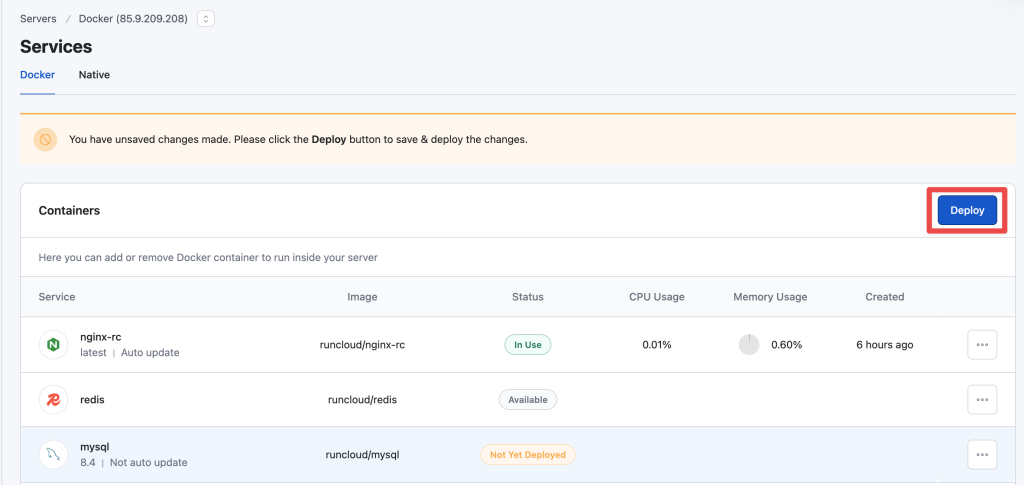
Confirm your changes by clicking “Proceed to Deploy”:

That’s it! Once done, your database will running the updated container.
We apologize for the inconvenience of having to perform these steps manually. If you have any questions or need assistance, please get in touch – we’re here to help.