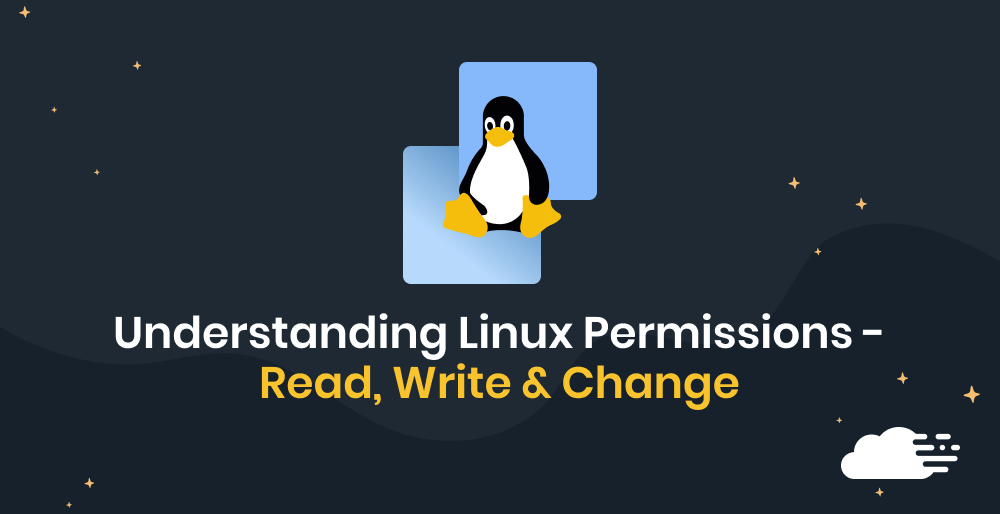We are happy to announce that RunCloud One-Click Droplet is available on DigitalOcean Marketplace.
RunCloud One-Click Droplet allows you to spin your new DigitalOcean servers with RunCloud images and straightly manage your servers inside RunCloud Panel afterward.
No need to connect your droplet through IP Address or spin the server inside our panel again.
Step 1. Create Your RunCloud One-Click Droplet
Login to your DigitalOcean account and create your droplet.
Instead of choosing Ubuntu 16.04/18.04/20.04, you can click Marketplace tab and search for RunCloud.

There is a RunCloud image in DigitalOcean Marketplace, RunCloud-20.04 with Ubuntu 20.04 LTS. Select it then continue the process to create a droplet.

For authentication, you can choose to use root password or SSH keys. For this example, we will create root password for our new droplet.

Once the droplet is created, you will see your new droplet with RunCloud logo.

Step 2. Connect Your DigitalOcean Server To RunCloud Account
RunCloud generate a verification link that is accessible via SSH. It allows you to claim the server and add it to your RunCloud account.
Login to server via SSH
Please login to your server as the root user using Terminal (Mac OSX / Linux) or Powershell / Putty (Windows). Please change “youripaddress” with the IP Address of your server.
ssh root@youripaddressGet or copy the verification URL
After you have logged in to your server, you can see the verification URL to claim your server.

This verification URL will be valid only for 24 hours.
Register / login to RunCloud
It is recommended that you have a RunCloud account before using RunCloud One-Click Droplet.
If you did not have an account yet, you can register here for free.
Open the verification URL to claim your server
After you have logged in to your server, you can open the verification URL in your browser.

Add the server name and click “Claim This Server” button to claim your ownership of the server.
After few moments, you will redirected to your Droplet/Server summary page.
Congratulations! Claim process was successful and you can start manage your droplet via RunCloud Panel.
Walkthrough Video
Summary
RunCloud is a cloud server management tool that allows you to maintain full control of your server and host multiple web applications with fast and easy configuration. With RunCloud, you don’t need to be a Linux expert to host your website, powered by DigitalOcean.
With this RunCloud One-Click Droplet release, you can have 4 different ways to setup your DigitalOcean servers using RunCloud.
- RunCloud One-Click Droplet, spin your RunCloud servers directly from your DigitalOcean dashboard.
- Direct Server Provisioning using DigitalOcean API, spin your DigitalOcean servers directly from RunCloud dashboard.
- Direct Server Installation via IP Address and root password
- Manual Server Installation via IP Address
RunCloud One-Click Droplet is the fastest one because no need to do an extra step to setup your server with RunCloud.