Windows 10 support is ending. Before you send your computer to the landfill, give it a second life with Linux. In minutes, you can turn an old PC into a fast, secure, and reliable machine – no new hardware required.
While you might think Linux is difficult to use, it has become more user-friendly and accessible than ever.
The real challenge today isn’t learning to use Linux, but choosing the best distribution for your needs. With so many great options available, hunting for the perfect fit can feel daunting, a sentiment perfectly captured in the famous XKCD comic:
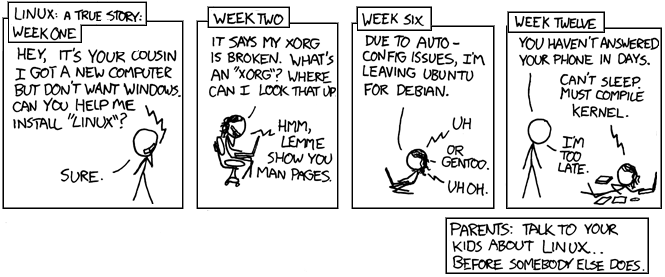
That’s why we’ve put this article together, helping to narrow the field down from over 1,000 to just the 16 best Linux distros for 2026. We’ll help you understand exactly what Linux distros are and how they differ from each other, and then reveal our top recommended Linux distributions you should consider.
If you are only interested in our recommendations, then you can skip to the bottom to find out which Linux distro is best for you.
Let’s get started!
What are Linux Distros?
A Linux distribution (or “distro”) is a version of the Linux operating system. Each distro includes the Linux kernel plus everything needed to run your computer – drivers, apps, and a software manager for installing updates and programs.
Although all Linux distributions use the same underlying kernel, they can change many things to fine-tune and tweak the operating system:
- Variety: There are hundreds of Linux distros catering to different user needs. Some are designed for general purposes, such as Ubuntu, Fedora, and Debian, while others target specific users or applications, such as Kali Linux for security testing or Raspbian for Raspberry Pi.
- Community and Commercial Distros: Some distros, such as Debian and Fedora, are community-driven, while others are commercially backed, including Ubuntu (Canonical Ltd.) and Red Hat Enterprise Linux (Red Hat Inc.).
- Package Management: Each distro comes with a package management system, such as APT for Debian-based distros or YUM for RPM-based distros, which handles software installation and updates.
- Desktop Environments: Distros may come with different desktop environments that define the user interface, such as GNOME, KDE, Xfce, and LXDE.
- Customizability: Linux distros are highly customizable, and users can choose what to install and how to configure it. Advanced users can even build their own distro using tools such as Linux From Scratch (LFS).
How You Can Use Your Old Windows PC with Linux
Windows 10 officially reached its end of life on October 14, 2025. This means that many users using older computers are being pushed to buy new ones. But what if you could make your current one feel brand new without spending a dime on hardware?
You can do just that by replacing your old operating system with Linux. If your computer was made after 2010, it’s more than likely powerful enough to run a modern Linux distribution smoothly, allowing you to keep using your trusted machine for years to come.
Making the switch is the best choice for several reasons:
- It’s cost-effective: Linux operating systems are free, as are the countless software updates, saving you from expensive hardware and licensing fees.
- Your privacy is respected: Unlike Windows, which can be filled with ads and tracking, Linux puts you back in control of your data.
- This is not only better for your privacy but also good for the planet. Extending the life of your computer is one of the most effective ways to reduce carbon emissions and electronic waste.
With a vibrant community and professional support available both online and locally, you’re never alone. If you are looking for offline events, we strongly recommend checking out the End of 10 website for beginner-friendly Linux events.
Best Linux Distros in 2026
| S No | Linux Distros Name | Download Link |
|---|---|---|
| 1 | Ubuntu for desktops | https://ubuntu.com/download/desktop |
| 2 | Fedora | https://fedoraproject.org/workstation |
| 3 | Pop!_OS | https://pop.system76.com |
| 4 | Manjaro | https://manjaro.org/download |
| 5 | Kali | https://www.kali.org/get-kali |
| 6 | Mint | https://linuxmint.com/download.php |
| 7 | Alma | https://almalinux.org/get-almalinux |
| 8 | Rocky | https://rockylinux.org/download |
| 9 | Asahi | https://asahilinux.org/fedora |
| 10 | Tails | https://tails.net/ |
| 11 | Gentoo Linux | https://www.gentoo.org/ |
| 12 | openSUSE | https://get.opensuse.org/desktop/ |
| 13 | CachyOS | https://cachyos.org/download/ |
| 14 | Parrot Security | https://www.parrotsec.org/ |
| 15 | NixOS | https://nixos.org/ |
| 16 | void | https://voidlinux.org/ |
1 – Ubuntu
Ubuntu is a comprehensive operating system that combines advanced features, high performance, and a user-friendly design suitable for both personal use and professional development.
It’s equipped with GNOME 46, a modern desktop environment, and receives regular kernel updates, which ensure smooth operation and compatibility with a wide range of hardware. With Ubuntu, you also get improved access to accessibility options such as screen readers, keyboard navigation, and more, ensuring a polished user experience that caters to a diverse range of user needs.

One of the standout features of Ubuntu is its support for the ZFS file system, which is a modern filesystem known for its high availability, and improved guidance for dual-boot setups – this makes the system highly versatile, and suitable for various user requirements. Furthermore, Ubuntu supports hardware-backed full disk encryption, providing an additional layer of security that protects user data.
Ubuntu offers a unique way to experience Linux through its various flavors, each with their own default applications and settings. These flavors are developed by people from across the world and cater to specific user needs and preferences, providing a diverse range of options for users to choose from.
For example, if you are a content creator, then you should use Ubuntu Studio, but if you live in China, then you will probably find it more comfortable to use Ubuntu Kylin.
System Requirements for Ubuntu 24.04 LTS
- CPU: 2 GHz dual-core processor or faster
- RAM: Minimum 4GB, recommended 8GB
- Storage: Minimum 25GB
Looking to deploy an Ubuntu server?
If you’re exploring Linux distributions – Ubuntu should be your go-to if you’re looking to deploy anything to a server, i.e., host your web applications and databases. And the best part is that RunCloud makes it incredibly easy to deploy production workloads to your cloud provider(s) of choice – AWS, UpCloud, Vultr, Linode, and many more.
The end result is that you benefit from the best combination of reliability, flexibility, and performance without the high markup. Learn more & get started.

All available from the convenience of your RunCloud dashboard, with built-in support to deploy straight to your favorite cloud providers:

Note: RunCloud doesn’t deploy the Ubuntu OS. We configure and deploy all the necessary services to run your web applications on Ubuntu machines with your cloud provider of choice.
Related: How to Install WordPress with Apache on Ubuntu (2024)
2 – Fedora
Fedora Workstation is a high-quality and easy-to-use desktop that is built on the latest open-source technology, and which receives regular updates. The main reason why people use Fedora Workstation is reliability – a new version is released approximately every 13 months, and upgrades between versions are quick and easy.
Fedora works with hardware vendors to make sure users get excellent hardware support across a range of devices, ensuring device compatibility. Moreover, it is free – there are no ads and it does not collect any user data, giving you maximum privacy.

Fedora offers a fantastic collection of apps and utilities such as Clocks, Weather, and Maps which cater to every need, making it a great choice for everyone. For developers, Fedora makes virtualization easy with Boxes, boosts hardware speed with performance mode, and provides the latest container tools from the Red Hat ecosystem. It includes all the packages, tools, and runtimes developers might need – up to date, and ready for use with just a single command.
System Requirements for Fedora 42
- CPU: 2GHz dual core processor or faster
- RAM: Minimum 2GB, recommended 4GB
- Storage: Minimum 15GB
Suggested read: How to Find Most Used Disk Space Directories and Files in Linux
3 – Pop!_OS
Pop!_OS is an operating system designed for STEM and creative professionals who use their computer as a tool to discover and create. The operating system is designed for fast navigation, easy workspace organization, and a fluid, convenient workflow.
Although it is a versatile operating system that is compatible with almost any computer or laptop, if you wish, you can purchase a new computer from system76 – the company behind Pop!_OS – and this will come pre-configured with their own operating system.
One of the standout features of Pop!_OS is its auto-tiling feature, which organizes your work for you, saving you time and increasing efficiency. It also offers workspaces to keep relevant content together, and irrelevant content out of sight.

Pop!_OS is compatible with most software tools, with the vast software libraries of Ubuntu and Flatpak combining to make all of your tools available in a single location, called the Pop!_Shop.
Pop!_OS has also been optimized for the Raspberry Pi 4/400, a mini computer which enables people to learn and explore computing. This version of the operating system, called Pop!_Pi, gives users the same powerful software tools at their disposal, making it ideal for people who are on a tight budget.
System Requirements for Pop!_OS
- CPU: 64-bit x86 or ARM (RAS PI 4) architectures
- RAM: Minimum 4GB, recommended 8GB
- Storage: Minimum 20GB
Suggested read: How to Change/Reset MySQL Root Password on Ubuntu Linux
4 – Manjaro
Manjaro is a versatile open-source Linux operating system that prioritizes user privacy, and offers extensive control over hardware. It supports both x86-64 and ARM architectures, making it an ideal choice for a wide range of devices and computing environments.
Manjaro allows users to choose their preferred desktop environment from popular options such as Plasma, Gnome, and XFCE – each of these desktop environments provide the same underlying operating system but with slightly different design elements and functionality. If this is confusing, then you can think of it as buying a car that has the same engine – but a nicer stereo system.
On top of official flavors, Manjaro also has various community editions, such as Cinnamon and Mate, for further customization. You can think of it as your neighbor who bought his car from the showroom and then painted it in his favorite color in his garage. This is one of the primary reasons people use Linux – it gives you freedom to do anything that you want, even if what you are trying to do is stupid!

System Requirements for Manjaro
- CPU: 1 GHz dual-core processor or faster
- RAM: 4GB
- Storage: Minimum 30GB
Suggested read: Pipes vs Xargs: Which One To Use When Writing Bash Scripts In Linux
5 – Kali Linux
Kali Linux is an open-source, Debian-based Linux distribution that is designed for various information security tasks, such as penetration testing, security research, computer forensics, and reverse engineering.
It can be installed on various platforms, including mobile devices, containers, ARM, cloud providers, Windows Subsystem for Linux, pre-built virtual machines, and installer images. It also provides a well-documented ISO customization process, making it easy to generate an optimized version of Kali for specific needs.

Kali Linux has a vibrant and active community with active forums, an IRC Channel, Kali Tools listings, an open bug tracker system, and even community-provided tool suggestions.
System Requirements for Kali Linux 2024.1
- CPU: 1GHz or faster processor is recommended
- RAM: At least 1GB for i386 and AMD64 architectures, and 2GB for ARM architecture
- Storage: 20GB disk space for installation
Suggested read: Understanding Linux File Permissions – Read, Write & Change
6 – Linux Mint
Linux Mint is a popular desktop Linux distribution, and considered one of the best alternatives to Microsoft Windows and Apple MacOS due to its modern, elegant, and comfortable interface that is both powerful and easy to use.
Linux used to be infamous for having broken sound drivers, but Linux Mint works out of the box with full multimedia support and is extremely user-friendly.

Linux Mint is suitable for both individuals and companies as it is designed to be comfortable and easy to use, but also powerful and configurable – making it ideal for a wide range of users. It is one of the most popular desktop Linux distributions and is used by millions of people, with user feedback playing a crucial role in its consistent improvement. For companies, Linux Mint provides Long-Term Support (LTS) releases which are supported for a duration of 5 years.
System Requirements for Linux Mint 21
- CPU: Modern, 64-bit processor
- RAM: 2GB or more
- Storage: 20GB of free space or more
Suggested read: How to Create and Manage Cron Jobs on Linux
7 – Alma Linux
AlmaLinux OS is an open-source, community-driven Linux operating system that was developed to fill the gap left by the discontinuation of the CentOS Linux stable release.
It has binary compatibility with RHEL – this ensures that software developed and tested on RHEL can be easily deployed on AlmaLinux without modifications. It also supports various architectures and provides official images for cloud providers, container images, live media images, Vagrant boxes, LXC/LXD images, Raspberry Pi images, and even a terminal environment for Windows.

AlmaLinux OS is suitable for both individuals and organizations that require an enterprise-grade Linux distribution, without the need for a commercial license agreement. It is also a perfect replacement for anyone who has historically relied on the CentOS Linux releases to achieve computing objectives, and for whom CentOS Stream is not the right solution.
System Requirements for Alma Linux
- Supported Architecture: Intel/AMD x86_64, Arm aarch64, IBM ppc64le, Power LE s390x
- Memory: Minimum 1.5 GB RAM
- Disk Space: 10GB minimum, 20GB recommended
Suggested read: Mastering the Echo Command in Linux (with Practical Examples)
8 – Rocky Linux
Rocky Linux is an open-source enterprise operating system that is designed to be 100% “bug-for-bug” compatible with Red Hat Enterprise Linux (RHEL). It is another popular Linux distribution that was developed by the community to replace the CentOS after it reached the end of life.

Rocky Linux rebuilds sources directly from RHEL, ensuring a super stable experience, no matter the use-case. On top of that, it is an enterprise-ready distro which provides solid stability with regular updates and a 10-year support lifecycle – all at no cost.
System Requirements for Rocky Linux
- Architecture: x86-64, ARM64, ppc64le, or s390x
- Memory: 2 GB of RAM
- Disk Space: 40 GB of storage
Suggested read: How to Delete A Large Directory with Thousands of Files in Linux
9 – Asahi Linux
Asahi Linux is a project with the goal of porting Linux to Apple Silicon Macs, starting with the 2020 M1 Mac Mini, MacBook Air, and MacBook Pro. While Apple still controls the boot process and the firmware that runs on its processor, it allows booting unsigned/custom kernels on Apple Silicon Macs without a jailbreak. As long as no code is taken from macOS to build the Linux support, the result is completely legal to distribute and for end-users to use.

The project is developed by a thriving community of free and open-source software developers, and it currently supports most machines of the M1 and M2 generations.
The current flagship distro is Fedora Asahi Remix, a collaboration between Asahi Linux and the Fedora Project. It aims to provide a fully integrated distro with all Asahi platform-specific packages in upstream Fedora and fully supported in Fedora Linux 42.
The distro offers a high-quality experience with Fedora’s excellent 64-bit ARM support and mature development process. It is based on Fedora Linux 42, the latest Fedora Linux release with the newest software versions. All M1 and M2 series MacBook, Mac Mini, Mac Studio, and iMac devices are supported.
As we mentioned earlier, playing audio on Linux used to be difficult, but Asahi has worked with the PipeWire and WirePlumber projects to add support for fully automatic and transparent DSP configuration, which provides high-quality audio right out of the box.
Although the community’s effort is great, it doesn’t fully take advantage of Apple hardware; some features, such as Thunderbolt 4 ports and Touch ID, are not supported.
System Requirements for Asahi Linux
- Machine: M1, M1 Pro, or M1 Max machine from Apple
- macOS: 12.3 or later, logged in as an admin user
- Disk Space: At least 50 GB of free disk space (Desktop install)
Suggested read: How to Copy Files in Linux and Overwrite without Confirmation
10 – Tails
Tails is a Linux distribution that is specially built for anonymity and privacy. It is a live operating system that you can start on almost any computer from a USB stick. What makes Tails unique is its focus on forcing all internet traffic through the Tor network, which anonymizes your connection by routing it through a series of relays.
This makes it very difficult for anyone to trace your online activity back to you. It is designed to leave no trace on the computer you are using, as it runs independently of the machine’s own operating system and does not write to the hard drive.

Furthermore, Tails comes with a suite of pre-configured applications that are ready to use for secure communication and work. These include the Tor Browser for anonymous web browsing, Thunderbird with Enigmail for encrypted emails, and other tools for secure messaging and file management. This makes it a great distro for journalists, social rights activists, and really paranoid people.
System Requirements for Tails
The following are the generally known minimum system requirements for running Tails.
- A USB stick of at least 8 GB.
- A 64-bit x86-64 compatible processor.
- 2 GB of RAM.
11 – Gentoo Linux
Gentoo Linux is a highly flexible distribution that appeals to Linux enthusiasts who want maximum control over their system. Unlike binary distributions that provide pre-compiled software, Gentoo compiles every package from its source code directly on the user’s machine. This process is managed by its powerful package management system, Portage.
The biggest advantage of this approach is the ability to customize and optimize every part of the operating system and its applications specifically for the host’s hardware architecture. This fine-grained control allows users to build a system tailored precisely to their needs, free from unwanted features or dependencies.

The unique nature of Gentoo offers a learning experience that is unparalleled among most other distributions. The installation process is manual and in-depth, guiding the user through partitioning, kernel configuration, and system bootstrapping, which provides a deep understanding of the inner workings of a Linux system.
While this makes it more challenging for beginners, it gives advanced users the power to build a lean, fast, and highly optimized environment.
System Requirements for Gentoo Linux
The system requirements for Gentoo are highly variable and depend on the user’s compilation choices and intended use. However, there are some general minimums to get started with the installation.
- RAM: At least 256 MB of RAM is needed for the installation process, but 1 GB or more is recommended for a graphical desktop environment and for compiling larger packages.
- Disk Space: The installation requires a minimum of 2.5 GB of free disk space. However, significantly more will be needed for the source code of packages and the final installed system, with 15-20 GB being a more realistic starting point for a desktop environment.
- CPU: It supports both x86 and ARM architectures
12 – openSUSE
openSUSE is a versatile Linux distribution backed by a strong community and corporate sponsors. It offers two distinct release models that cater to different needs.
- openSUSE Leap is a stable release that shares its core with SUSE Linux Enterprise, which makes it an excellent option for servers and professional workstations where long-term stability is important.
- openSUSE Tumbleweed is more suitable for those who prefer the latest software updates. It offers a tested rolling-release model, providing a continuous stream of new packages without sacrificing dependability.

One of the most distinguished features of openSUSE is its powerful and comprehensive configuration tool, YaST (Yet another Setup Tool). YaST provides a centralized control center for managing virtually every aspect of the system, from software installation and hardware setup to network configuration and security settings, all through an easy-to-use graphical interface.
It also has the Btrfs filesystem, which enables users to create system snapshots and easily roll back changes. This provides a safety net against problematic updates or configuration errors.
System Requirements for openSUSE
The following are the general minimum system requirements:
- CPU: It supports pretty much all types of CPUs as long as they are a 2 GHz dual-core processor or better.
- RAM: 2 GB of RAM is recommended for a smooth experience.
- Disk Space: A minimum of 10 GB of hard-drive space for a minimal installation, with 20-40 GB recommended for a standard graphical desktop installation.
13 – CachyOS
CachyOS is based on Arch Linux and engineered for high performance. Its primary goal is to provide users with enhanced speed, security, and ease of use, which makes it suitable for seasoned Linux users.
CachyOS has a highly optimized, custom kernel named linux-cachyos, which uses the advanced BORE (Burst-Oriented Response Enhancer) Scheduler for superior system performance and interactivity. This focus on speed is further extended to its software packages, which are compiled with modern instruction sets like x86-64-v3 and x86-64-v4, and with optimizations like Link Time Optimization (LTO), ensuring that applications run as efficiently as possible on compatible hardware.
If you are a gamer, then you’ll be thrilled to know that the CachyOS Handheld Edition provides a GameMode-like experience and comes with preinstalled gaming tools. It officially supports the Rog Ally, Steam Deck OLED and LCD, Legion GO, and Lenovo Legion Go S.

During installation, CachyOS offers a wide selection of desktop environments and window managers, including popular options like KDE Plasma, GNOME, and XFCE, and tiling window managers such as i3, Sway, and Hyprland. This extensive choice allows users to build a desktop environment perfectly tailored to their workflow and preferences.
System Requirements for CachyOS
The official website for CachyOS does not list specific minimum system requirements. However, as it is a modern, performance-oriented distribution based on Arch Linux, the general requirements would be:
- CPU: A 64-bit processor with x86-64-v3 instruction set support is highly recommended to fully take advantage of the distribution’s optimizations.
- RAM: 4 GB of RAM is a realistic minimum for a smooth experience with a modern desktop environment.
- Disk Space: At least 15-20 GB of free space is recommended for a standard installation.
14 – Parrot Security
Parrot Security OS is a Debian-based Linux distribution designed with a strong focus on security, privacy, and development. It is widely recognized as a comprehensive toolkit for cybersecurity professionals, penetration testers, and digital forensics experts.
The operating system comes pre-installed with a vast arsenal of security-oriented tools for reverse engineering, cryptography, and vulnerability assessment. Unlike many of its counterparts that are strictly focused on offensive security, Parrot OS also provides a full suite of tools for defense and privacy, including anonymization services and encrypted communication platforms, making it a versatile choice for a wide range of security-related tasks.

In addition to its security features, Parrot OS is engineered to be a lightweight and efficient daily driver for developers and privacy-conscious users. It ships with a custom MATE desktop environment and is optimized to run smoothly even on older hardware with limited resources.
System Requirements for Parrot Security OS
The following are general minimum system requirements, but these can vary depending on the desktop environment and intended workload.
- CPU: 1 GHz dual-core 64-bit processor (x86-64/AMD64) or better is recommended.
- RAM: A minimum of 1 GB of RAM, with 2 GB or more recommended for a smooth experience.
15 – Nix & NixOS
NixOS is a new Linux distribution that changes how operating systems are managed by adopting a purely functional configuration model. This means the entire system (the kernel, applications, system packages, and configuration files) is built from a declarative language called Nix.
Additionally, NixOS supports atomic upgrades and rollbacks: every configuration is stored in its own unique hash-identified directory, and activating a new configuration simply requires creating a new symlink. If a change breaks the system, the user can instantly and safely roll back to a previous, known-working state.

This declarative and reproducible approach makes NixOS an exceptionally stable and reliable operating system, particularly appealing to developers, system administrators, and those who manage complex configurations.
System Requirements for NixOS
The system requirements for NixOS are generally modest, but software compilation can be resource-intensive.
- CPU: A 64-bit processor (Intel or AMD).
- RAM: 1 GB of RAM is a minimum, but 4 GB or more is highly recommended for building packages.
- Disk Space: 10 GB of free hard drive space is required for a minimal installation, but significantly more is needed if you plan to keep multiple configuration generations or build many packages from the source.
16 – Void Linux
Void Linux is a completely independent project developed from the ground up by a team of volunteers. It is not a fork of any other distribution, and this independence is most evident in its custom-built package management system, XBPS, and its source package build system, xbps-src.
Void is a stable, rolling-release distribution, which means users can install it once and receive continuous updates without needing to perform major system upgrades. This model is designed to provide stability over having the absolute latest “bleeding-edge” software.

System Requirements for Void Linux
The official Void Linux website does not specify a concrete set of minimum system requirements, as this can vary greatly depending on the desktop environment and intended use. However, given its design as a lean and independent distribution, it is generally considered to be lightweight and suitable for a wide range of hardware, including older machines.
Which Linux Distro is Best for You? (Beginners Guide)
Choosing the right Linux distro can be daunting, especially for beginners. Here’s an at-a-glance guide highlighting the best Linux distros based on different use-cases:
- Beginners: Ubuntu or Linux Mint – both easy to install, stable, and packed with support.
- Developers: Fedora – cutting-edge tools and languages.
- Tinkerers: Arch Linux or CachyOS – full control over every component.
- Gamers/Nvidia users: Pop!_OS – built-in graphics drivers, plug-and-play performance.
This post has only scratched the surface of the best Linux distros. Many great distros, such as Elementary OS or Zorin OS, were not included in this post. Don’t be afraid to experiment until you find the one that fits you best!
Suggested read: Introduction to Bash For Loops: A Beginner’s Guide
Final Thoughts
You now know the best Linux distros for every type of user – from beginners to developers and server admins. The next step is to decide where to install it: on your PC, or directly on a server.
While you can definitely install Linux on your computer right away, there is a way for you to use Linux alongside your existing operating system.
Whether it’s Windows and Linux – or any other combination – dual booting allows users to switch between different environments for various purposes such as work, development, or testing without needing separate machines. This is particularly beneficial if you need to use specific software that only runs on a particular operating system. It also enables you to experiment with different operating systems without having to buy separate hardware.
If you are looking to install Linux on a PC, then dual booting is a good way to start, but if you are looking to install Linux on a server, then managing a Linux server can be daunting for beginners.
That’s where RunCloud comes in – an all-in-one server management platform designed to simplify the process of deploying web applications.
RunCloud makes it simple.
Deploy, configure, and manage your web apps from one clean dashboard – no terminal required.
Get started with RunCloud today.
FAQ on Linux Distros
What is the most difficult Linux distro to use?
Gentoo and Arch are often cited as one of the most challenging Linux distros to use as they provide a high level of customization and control, but require a deep understanding of Linux.
What is the most customizable Linux distro?
Arch Linux is renowned for its unparalleled customizability as it allows users to build a system tailored to their specific needs.
Is Linux more difficult than Windows?
The difficulty of using Linux or Windows depends on the specific needs and familiarity of the user. While Linux offers more control and customization, it may require more technical knowledge to perform certain tasks.
Which is better, Arch Linux or Ubuntu?
Both Arch Linux and Ubuntu have their strengths – Arch Linux is known for its flexibility and control, making it suitable for experienced users. Ubuntu, on the other hand, is user-friendly, making it a good choice for beginners.
Is Mint better than Ubuntu?
Both Mint and Ubuntu are excellent choices for beginners and experienced users as they both have a large user community and extensive software availability.
Is CentOS being discontinued?
Yes, CentOS Linux 7 will reach end of life (EOL) on June 30, 2024.
Will Linux run on my old Windows 10 computer?
Yes, almost certainly. Linux is famously efficient and runs exceptionally well on older hardware that can no longer keep up with modern Windows, making it the perfect way to revitalize your aging PC or laptop.
Can I keep my files and documents when switching to Linux?
Absolutely, most Linux Distros allow you to keep data from other operating systems. However, before installing Linux, you should still back up your important data, such as photos and documents, to an external drive or cloud storage.
Do I have to delete Windows 10 to try Linux?
No, you don’t have to delete Windows. You can try most Linux distributions directly from a USB stick without altering your computer, or you can set up a “dual-boot” system to choose between Windows and Linux each time you start your PC.
Will my software, like Microsoft Office or Adobe Photoshop, work on Linux?
While Microsoft Office and Adobe software don’t run natively on Linux, there are many powerful and free alternatives like LibreOffice and GIMP. For some Windows applications, compatibility tools like Wine or Proton can allow them to run on Linux.
Is it difficult for a Windows user to install Linux?
Not anymore. Modern Linux distributions feature simple, graphical installers that walk you through the process step-by-step. If you can install Windows, you can comfortably install Linux.



![How to Fix the HTTP Error 503 Service Unavailable in 2025 [SOLVED]](https://blog.runcloud.io/wp-content/uploads/2024/04/503-ERROR-header.png)



